Tuesday, September 25, 2012
Employee Benefits: Too Much? Too Little?
How does your business measure up? Few small businesses in this economy would likely feel they’re offering too much, so you’re probably looking for way to cut. There’s no magic formula, but your accountant can help you determine if benefits are taking up a disproportionate amount of your bottom line.
Communicate, communicate, communicate
Who’s in charge of communicating with your employees about benefits? If you don’t have a full-time human resources professional, it’s probably you – or nobody. Someone needs to be researching and communicating about benefits regularly, emphasizing that benefits are an important part of compensation. And that they reach beyond retirement and health care.
This person can contribute to the company’s blog or Twitter presence, continuing to outline what’s available and providing an area for employee input. He or she should look for free or low-cost benefit opportunities, and occasionally evaluate current retirement and medical plans, comparison-shopping for better opportunities with reduced fees.
Ask select employees (or all, if you're a small shop) to lunch, to discuss benefits frankly. What's missing? What do they like that they would hate to lose? This gives the benefits person a chance to say a few words about why you can't do more. Your employees are already nervous about their jobs. It's better to be frank with them than be silent. Have a contest—with a prize, like an afternoon off or company swag or a restaurant gift card—that asks employees to come up with ideas for saving money on benefits.
Retirement
If you're fully matching employee retirement accounts, great. This is an area where you can trim down if you're having budget problems: consider decreasing your match. If things are good, bump it up some. It's good for morale, and encourages employees to save.
Whatever your contribution to your employees' retirement, there are inexpensive and free ways to help them plan for retirement. Bring in a local financial advisor for presentations. He or she can cover topics like budgeting, ways to reduce debt, and asset allocation.
Use social media here, too, or at least a physical bulletin board in a prominent place. Where can employees go for good investing and retirement advice? Your employees can help here. Encourage them to visit their portfolios frequently and use the resources offered by your plan provider, to ensure a potentially profitable mix of holdings.
Health care
Make sure they understand the wellness programs that are available to them, to minimize both your health care costs and theirs. Some insurance companies offer a discount if you make a specified number of visits to a participating health club every month. Bring in a professional for a stress evaluation/reduction session or series. Post notices about local health screenings. And be a good example.
Health care costs killing you? Consider switching to a combination high-deductible/Health Savings Account (HSA) plan. If you must cut health care entirely, try to contribute at least $100/
month to each employee to subsidize their health care. Many states have low-income health care programs; do a search on the Web and have this information available.
Another option is to contribute less to your employees' plan. It's better than cutting it entirely. But again, it's very important to communicate well with your employees when changes like this occur.
Thursday, September 13, 2012
QuickBooks Can Do Much More Than You Think
Zero In On Key Report Figures
You've undoubtedly created reports that were so lengthy that you got tired of scrolling up and down to find totals for each individual section. QuickBooks lets you collapse and expand reports to see primary totals only, but this command affects the entire report.
If you want to just collapse a section or two, here's how you do it. As an example, go toReports | Company & Financial | Balance Sheet Standard. In QuickBooks 2012, you'd click the Excel button (your version may say Export). Indicate that you want to create a new worksheet and click Advanced. This window opens:

Figure 1: The Advanced Excel Options window displays the formatting tools you can carry over from QuickBooks and the features in Excel that you want to be active.
Make sure that )Auto Outline (allows collapsing/expanding) is checked, then click OK and start the export. When your report opens as an Excel spreadsheet, you'll notice that there is a series of vertical lines to the left of your data, and a group of numbers that corresponds to them running above horizontally.

Figure 2: Excel's Auto Outline feature adds tools to the left of your data that let you collapse and expand subsections.
To collapse a section so that only the totals show, click on the minus (-) sign next to the line that should remain (in this example, it's Total Checking/Savings). Do the same for Total Accounts Receivable and Total Other Current Assets. Then scroll down and do the same thing for the other asset subtotals. Here's what you'll see:

Figure 3: As you can see, the minus (-) signs have turned into plus (+) signs, which allows you to expand the rows back to their original states.
Auto Outline is a very useful feature, but there's more than one way to implement it. And its availability and operation can vary in different versions of both Excel and QuickBooks. We can help you master this, as well as other QuickBooks-to-Excel tools.
Hidden Gems
Here are some other less-commonly-used QuickBooks features that you may want to try:
• Getting ready to send an invoice but want to check a related transaction from the same job a few months ago? You could use the Find tool, which is a seriously underused feature that can often answer a question quickly. But that takes a few clicks. Instead, just hit Ctrl + L, and that Customer/Job screen pops open in the Customer Center. Click Ctrl + E from that screen to see the Edit Job dialog box.
• CTRL+Y on transaction screens opens the Transaction Journal, which shows you the behind-the-scenes debits and credits. If the Account column is truncated, click and drag the little diamond symbol to the right.
• QuickBooks offers numerous helpful payroll reports, but it also transfers your data into Excel for more comprehensive views of your employee compensation information over customizable date ranges. Go to Reports | Employees & Payroll | Summarize Payroll Data in Excel and More Payroll Reports in Excel.
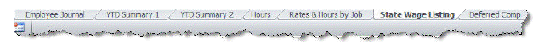
Figure 4: Summarize Payroll Data in Excel is actually a series of reports, available by clicking this navigational bar at the bottom of the screen.
• Allowing multiple windows in QuickBooks and tired of clicking the little x repeatedly to start with a clean slate? Click Window | Close All. This drop-down menu also displays the list of open windows; click on one to go there.
• There may be no more frustrating task than reconciling your bank accounts. If you're using online banking, consider doing this more than once monthly. Also, don't let QuickBooks do an automatic adjustment for a considerable discrepancy unless it was a mistake made by a financial institution: Click the Undo Last Reconciliation button and try to find the error. And don't forget about the Leave button. You may do better attacking it later.
• If you occasionally need to enter a transaction for an entity that isn't a customer, vendor or employee, go to Banking | Other Names List. You can add, edit and delete these, as well as converting them to customers, vendors or employees.
There's more than one way to do a lot of things in QuickBooks. We can tell you about more, and evaluate your workflow to see how else we can improve your accounting experience.
Monday, September 10, 2012
Who Should Own the Business Car? You or Your Corporation?
When deciding whether to put the company car in your name or the name of your corporation, one of the most important issues to consider is the tax consequences of the decision.
If you put the company car in your own name, you can deduct a portion of expenses related to the business use of the car on your personal income tax return. However, if the company reimburses you for these expenses, the reimbursement counts as taxable compensation. It's possible to set up a plan that allows you to receive reimbursements tax-free, but doing so will disqualify you from deducting the expenses you pay out-of-pocket.
Conversely, if you decide to put the vehicle in the corporation's name, the corporation can deduct all car expenses up to a certain limit from its business income. The car will also appear as an asset on the corporation's balance sheet. However, if you use the company car for your own purposes, the usage will be considered taxable compensation and must be reported on your W-2. If you pay certain expenses related to the use of the vehicle, such as oil or gasoline, you can deduct these expenses on your personal income tax return as long as you didn't receive reimbursement from the company. Keep in mind that you can only deduct the actual value of the expenses. You cannot use the standard mileage rate in this situation.
The car's ownership also has an effect on financing, insurance and legal issues. For example, corporations sometimes receive better insurance rates than individuals. Similarly, your corporation may be able to finance the vehicle with a lower interest rate than you can. However, if someone files a lawsuit against the corporation, it would be better to have the car in your name, as it would be protected from the litigation.
In the end, deciding who should own a company vehicle is largely based on your preferences. To make the best decision, run the numbers for both scenarios and weigh the pros and cons carefully.
Thursday, September 6, 2012
Why It Pays to Hire Your Kids
Hiring your children not only prepares them for their future and allows you to spend more time with them, but it also offers significant tax advantages.
Having your kids as employees will be most beneficial if they are under the age of 18. The government assumes that you will take care of your underage children if they lose their jobs, so you will not be required to pay unemployment insurance premiums. For similar reasons, the federal government will not require you to pay taxes for Social Security or Medicare.
If your child works for you, you can also open an Individual Retirement Account on his or her behalf. Opening a traditional IRA allows your child to earn a larger income without paying taxes. Conversely, opening a Roth IRA allows your child to put money away into account that can be tapped without penalties in the future.
In order to claim any of these financial benefits, you must follow certain rules when you take your children on as employees. First of all, any work your children perform must be reasonable and necessary for the business. If you would usually pay someone else to perform a task your child is doing, the IRS will most likely consider it to be a valid job. Jobs must also be appropriate for your child's age. For example,
you probably shouldn't hire your eight-year-old to program the computers in your office.
In order to hire your children legally, you must also pay them a wage that is consistent with the wage you would pay another employee to do the same work, and you must treat them like all other employees in your company. Make sure that you keep good records in case you are chosen for an audit.
Hiring your kids isn't always the right decision, but it can be rewarding if done correctly. Acting as your child's employer allows you to teach the child financial responsibility while simultaneously reaping tax benefits for your business.
Tuesday, September 4, 2012
When Does Affordable Healthcare Act become Effective?
The Affordable Healthcare Act, formerly known as the Patient Protection and Affordable Care Act (PPACA) and recently known as Obamacare, is a federal law that was signed by President Obama in March 2010.
The healthcare act's purpose is to provide affordable healthcare to individuals who do not have adequate medical insurance and to increase the costs of health care overall. As part of the Affordable Healthcare Act, changes have been made and are continuing to be made, including requiring that insurance companies offer the same rates to all of their applicants, despite their gender or pre-existing conditions.
Key Implementation Dates – The following is a list of the important provisions that have become effective along with those that will be effective in the coming months and years under the Affordable Healthcare Act.
Effective:
* June 2010 – Early retirees, between the ages of 55 and 65, became eligible for expanded medical insurance benefits.
* September 2010 - Free preventative care, such as mammograms and colonoscopies.
* January 2011 – In order to bring down health care premiums, the law put into effect that insurance companies must spend 85% of premium dollars on improving health care services.
* January 2011 – The Affordable Healthcare Act is improving the health care quality and efficiency to reduce the rate of Medicare and Medicaid.
* January 2012 – Providing incentives for medical professionals to join Accountable Care Organizations in order to encourage integrated health care systems.
To Become Effective:
* October 2013 – Provide new funding for the Children's Health Insurance Program (CHIP).
* January 2014 – Remove annual limits on group insurance coverage plans.
* January 2014 – Prohibit insurance companies from discriminating members based on gender and pre-existing conditions.
* January 2014 - Affordable Insurance Exchanges become available.
The Affordable Healthcare Act has many upcoming changes, aside from the ones that have already become effective. Its main focus is to offer healthcare to those without insurance as well as individuals who are not able to afford the healthcare they need.
